Board of Education
District Office
Join Our Team
Parents/Community
Employee Resources
Professional Learning
We use Clever to automate the creation of student and teacher accounts in a number of different educational resources utilized by the district.
Resources include... Benchmark, Bridges, GoGuardian, Great Minds, Edgenuity, IXL, Aimsweb, Reading Horizons, Savvas, Seesaw
Clever syncs with Skyward, importing students, teachers, and class rosters.
Students and teachers can access these resources through Clever without having to login separately.
Teachers can also add resources to their portal for their students to access.

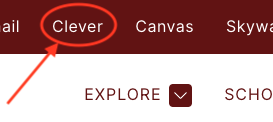
How do I access Clever?
Grades 4-12
After you log into your device, go to your school website
Click Clever in the upper-right corner
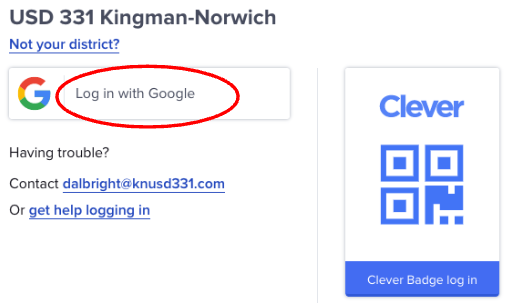
Log into Clever
Log in with Google

Lower Elementary Clever Access
Lower elementary students can log in with a Clever Badge on their iPad or Chromebook

Teachers - Adding Clever Applications/Resources
Teachers can add applications for their students.
Teachers can also add pages to include Clever applications as well as links to online tools.