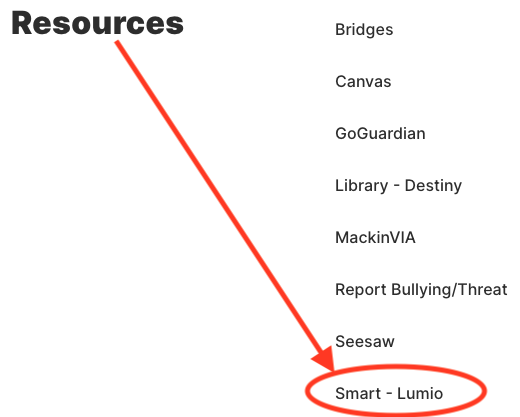
Teacher Lumio Access
Option 1... Go to your school website
Menu => Resources => SMART Lumio
Option 2... Go to Clever
District Page => Lumio
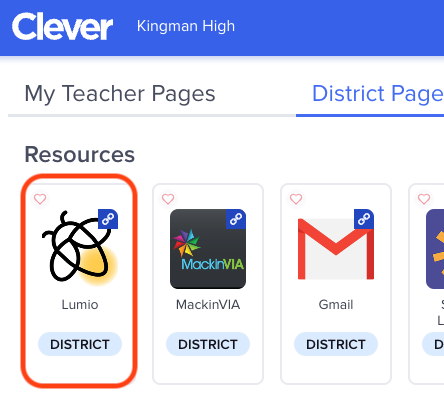
Import PDFs, slideshows, and images to share on your SMART Display.
Create slide shows to share content and videos.
Create interactive lessons that students can actively participate in on their devices.
Lumio Training Resources - Learn Lumio

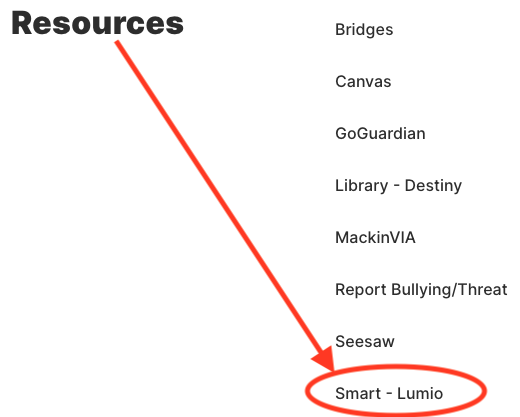
Teacher Lumio Access
Option 1... Go to your school website
Menu => Resources => SMART Lumio
Option 2... Go to Clever
District Page => Lumio
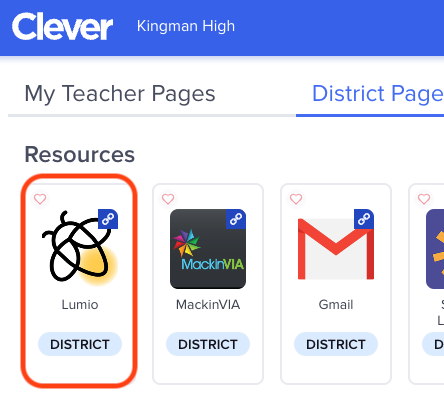
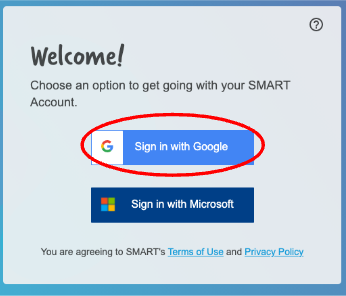
Log into Lumio
Sign in with Google

Student Lumio Access
Option 1... Go to Clever
Click the HelloSmart icon
Option 2... Go to www.hellosmart.com
Select Join a new class and type in the Class ID